Hello everybody, Daniel here! We’re excited to be back with some new updates that we believe the community will love!
As always before we start, we’d like to express our sincere thanks to all of our Cloud subscription users. Your support is crucial to our growth and allows us to continue improving. Thank you for being such an important part of our journey. 🚀
What’s new:
🖼️ Custom Preview Image
Allows users to set a specific preview image for links, making them more visually distinctive and personalized.
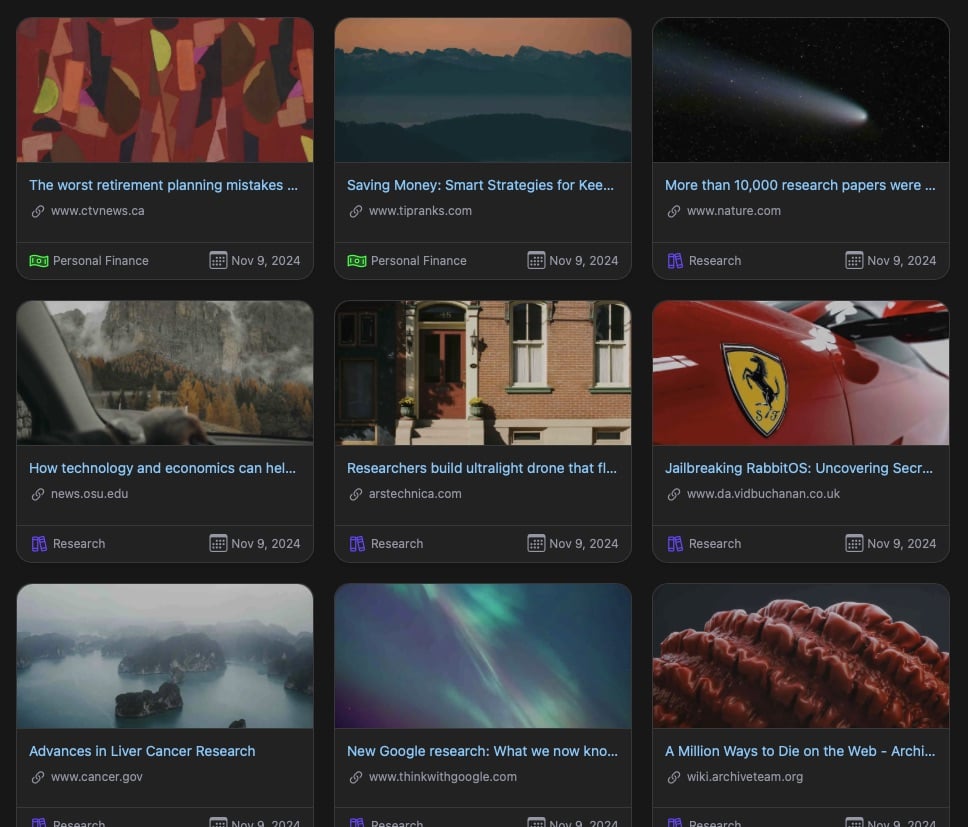
🎨 Custom Icons for Links and Collections
Thanks to Phosphor Icons, users can now assign unique icons to both individual Links and Collections, each with thousands of unique combinations.
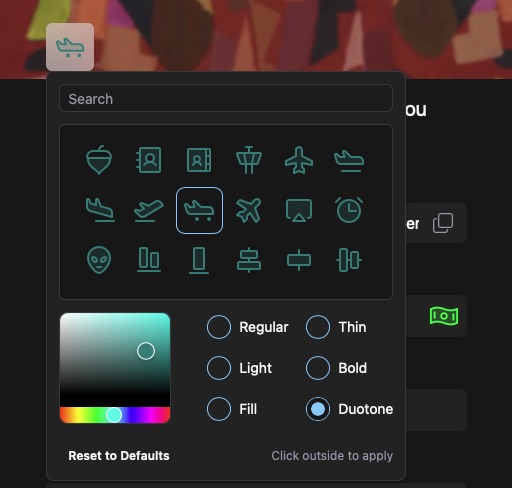
ℹ️ New Link Details Drawer
We added a new drawer to display a full view of Link Details, Preserved Formats, and Additional information.

🛠️ Customizable View and Adjustable Columns
You can now customize what to view and adjust the number of columns in the Linkwarden dashboard.
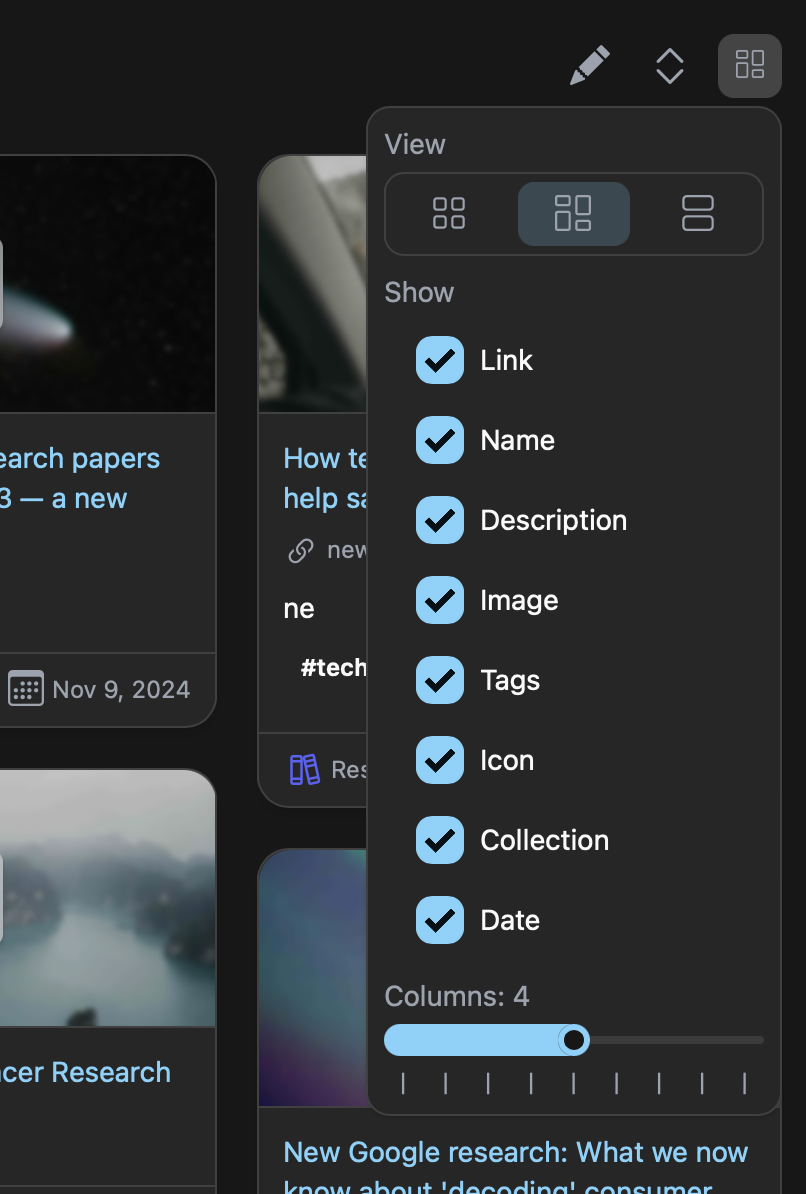
🔄 Browser Synchronization
Special thanks to Marcel from Floccus, you can now sync your browser bookmarks with Linkwarden using Floccus.
↗️ Open all Links under a Collection
Allows users to open all links under a collection in a new tab.

🌐 Added many more Translations
Thanks to all the contributors, we now support the following languages to make Linkwarden accessible to a broader, global audience:
- 🇹🇼 Chinese - Taiwan (zh-TW)
- 🇳🇱 Dutch (nl)
- 🇩🇪 German (de)
- 🇯🇵 Japanese (ja)
- 🇧🇷 Portuguese - Brazil (pt-BR)
- 🇪🇸 Spanish (es)
- 🇹🇷 Turkish (tr)
- 🇺🇦 Ukrainian (uk)
👥 Reserve more Seats
Cloud subscribers can now add more seats and invite users who aren’t on Linkwarden from their billing page. Learn more about managing seats in our documentation.
🔗 Editable Link URL’s
Users can now directly edit link addresses without needing to create a new entry.
🐳 Smaller Docker Image
The Docker image size has been reduced by around 50%, optimizing storage usage and making deployment faster.
✅ And more…
Check out the full changelog below.
Full Changelog: https://github.com/linkwarden/linkwarden/compare/v2.7.1...v2.8.0
If you like what we’re doing, you can support the project by either starring ⭐️ the repo to make it more visible to others or by subscribing to the Cloud plan (which helps the project, a lot).
Feedback is always welcome, so feel free to share your thoughts!
Website: https://linkwarden.app
GitHub: https://github.com/linkwarden/linkwarden
Read the blog: https://blog.linkwarden.app/releases/2.8


How does this compare to linkding, floccus, or hoarder?
I don’t know but I ended up using linkding, even though linkwarden is great. Both options are very good. Maybe simplicity.
The search engine injector is awesome too right! I also have hoarder but frequently will choose linkding for that feature
Quick deploy and poking, in order: nicer UI; supposedly compatable (sync) but I couldn’t get it working; and no idea never heard of it.
The .env for the compose file is confusing and it slowed my deployment way down, but other than that, it’s pretty painless. The variable names are… not clear. Just delete all the sso stuff unless you use it, set a secret and a db password (no special chars, nothing beyond 100 chars, in my testing/struggle; at least for the db), change the url to your fqdn otherwise it will go to localhost when you log out, and disable registration after you have done it yourself. Import/export from linkding to linkwarden (and I assume vice versa) is fine.