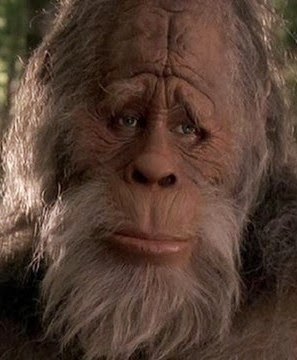A lot of internet publications today have videos in the middle of their articles that have nothing to do with the actual content. Example in this WIRED article here.
I’m wondering if there is an active blocklist for this kind of content? I already have uBlocks “annoyances” all subscribed. These videos slow down the pages and are too numerous to block individually.
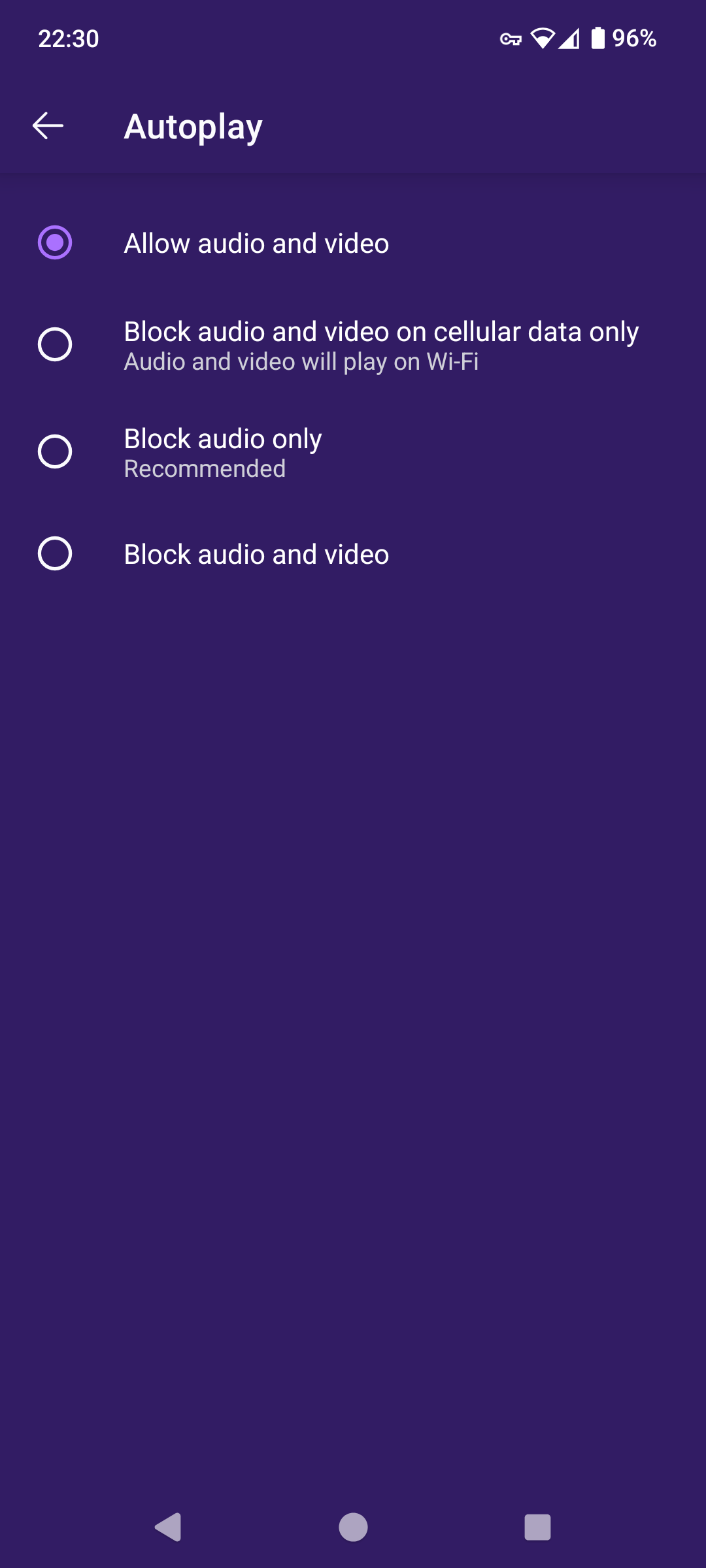
Firefox lets you set default site settings, make the default site setting disable autoplay audio and video.
For sites where you know you trust the video, you can do a per site permission in the URL bar saying autoplay is allowed for like YouTube
To expand on this, there are two settings you can put in
user.js/prefs.js(desktop) or via about:config (mobile), documented on the Mozilla Wiki:user_pref("media.autoplay.default", 5); user_pref("media.autoplay.blocking_policy", 2);Two bonus settings if you want to get rid of the “do you want to enable DRM?” pop-in bar when hitting one of those sites:
user_pref("media.gmp-widevinecdm.enabled", false); user_pref("media.gmp-widevinecdm.visible", false);hth
Very helpful for my machine setup scripts. Thanks!
I thought Firefox had something built in for that. I use ublock and don’t get auto playing videos. Let me check.
Ooo an internal ad for another story on their site is not being blocked.
Here is a way from Firefox https://blog.mozilla.org/en/products/firefox/block-autoplay/
I use an add on called noscript. It’s a little scorched earth, but I hardly notice it now that it’s set up.
I like NoScript in theory, but I had to stop using it. It broke too many websites to the point of unusability for me. I just stick with uBlock Origin and use the element zapper as needed anymore.
No script breaks so much of the internet. But I guess over time you can make enough rules with it that it mostly works.
Nah, it’s still a chore after many years
NoScript is redundant with uBlock medium mode.
Roughly similar to using Adblock Plus with many filter lists + NoScript with 1st-party scripts/frames automatically trusted. Unlike NoScript however, you can easily point-and-click to block/allow scripts on a per-site basis.
Not really what I was looking for but thanks for the suggestion.
Not sure if you’re on desktop or mobile. On mobile I’m using Mull with uBlock origin in medium mode. I don’t see any videos in the article you linked and I don’t see most of the annoyances many people complain about.
This is a rather strict setup that can break some sites, but over time you can tune it to make most sites work without intervention on future visits.
If it’s a site you use often, right-click and “block element” is your friend. Might be able to sus out a universal block as well if you dig around the different elements there.
On every site I’ve checked it uses a random css tag so can’t block more than one.
Bummer :/