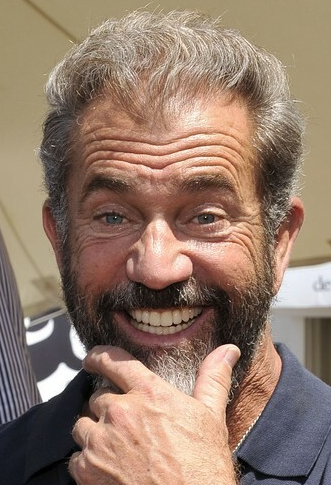edit: don’t forget to enable 2FA, since it’s now supported!
edit2: seems like federation with mastodon (and maybe others?) is broken, tried with a few different instances, including lemmy.ml. 😥
seems like Subscribe and Block buttons are text only
not 100% sure what you mean? i think there was an issue where they didn’t show up properly, but a hard refresh usually fixed it.
Same issue here, fairly consistently - a hard refresh doesn’t really seem to help in my case, either. I’m not sure if this was happening before the 0.18 upgrade or not.

Also, doing a search for the community pops up an error message, and I believe there should have been a clickable subscribe link after it somewhere to subscribe?

looks like they’re aware of the issue, and there’s a workaround:
The way to resolve is to click on any link on that community and the Subscribe/Block buttons show up again.
it does look like there’s some search issues, and it looks like there’s a few issues there as well. hopefully they get them fixed in the next version.
Kinda weird, but yeah that does work :)
At least it isn’t just me, and that it should get fixed soon enough.
Why does the 2FA not work like “ANY OTHER” 2FA SETUP… if you are on a desktop and normally use a phone app to auth the link does NOTHING on the desktop when most system provide a QR Code or something.
Also as someone noted it enables without confirmation (easy to lock yourself out) and does not provide one time recovery keys or anything like most systems.
I copied the URL and then was able to add the key and algorithm setting manually but this experience is dangerously bad for a typical user.
100% agreed. I mean it’s better than nothing but way too easy to lock yourself out of your account. also no recovery codes, so not sure what happens if you no longer have access to your authenticator.
pretty sure they are addressing some of it in a future version.
@smorks works fine from friendica 😉
Happy to report that Memmy is working for me :) Supposedly the update has caused problems with some clients on some instances.
[edit] and enabling 2FA on iOS was really painless… the link auto-registered with the iCloud Keychain password manager.
[edit2] wow… and logout/login was equally painless, with the password manager able to auto populate the 2FA field!
Anyone else unable to block communities since the new version? I tried to block https://lemmy.ca/c/me_irl@lemmy.ml but “Subscribe” and “Block community” aren’t links anymore, tho “Create a post” between them is.
(Unrelated, but anyone know how to block all communities with the same name on all instances, e.g. https://lemmy.ca/c/me_irl@* ?)
The “Block community” links are back for me. Don’t know if the problem was on my side, tho I didn’t do anything to fix it.
i just tried your link above, and was missing those buttons as well. but i did a hard-refresh in my browser and they were back. so probably just a browser caching issue.