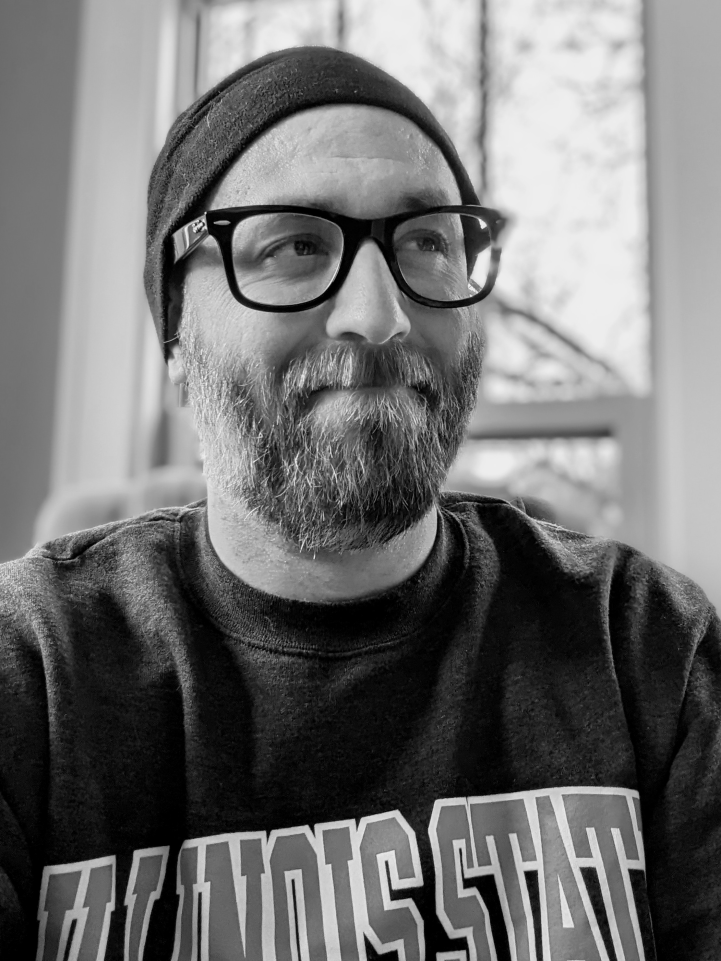i need some help buying a monochrome laser printer with scanning that supports linux, plug and play is a nice thing to have.
🖨️ my available brands are : Epson, cannon and brother
❌ no need for WiFi, fax ,ect
The cheapest brother laser printer is the one to get.
This is what i did.
9 years ago. Still runs like new. Great little thing!
Its 100% wireless though. But connects to my router and then everything on the LAN can print
Mine isn’t wireless, but yeah I got it probably 10 years ago too - still runs like new, never broken down, actually works better in Linux than it does in Windows, and I think it’s only on it’s 2nd-3rd toner cartridge ever.
am i not missing anything from the higher priced ones besides apps and wifi ?
At all three tiers (low, mid, and high end), out of those three available brands, you always want brother.
Might be worth it if you want network printing. Usb only is fine, but it’s worth paying a little extra to get Ethernet if that’s what you want. Mdns/avahi/bonjour make things easy for sure. Wifi printers always suck, I’d avoid that. I’ve had nothing but good results with my brother b&w on wired Ethernet.
You’re getting slightly slower print speed. 27ppm vs 32 or 36 for the HL-2300D.
honestly, laser is laser, higher prices are usually stuffs like, integrated scan or bigger paper capacity, mostly added features rather than print quality.
For the plug and play, you probably are still going to have to pick a driver during installation, most of the time, drivers for older model the same class of printer will work
fake ex: PAPERLOVE CFG-3420D will work fif you have a PAPERLOVE CFG-3520D
the reason i don’t want to install drivers is the automatic forced updates, you know the kind that HP does to break their printer, i have got into linux to get away from that shit not to go back to it
I think hp and windows rotted the way you view drivers, what I call drivers are just what your computer use to communicate with devices, they aren’t software suite that updates and ask for your account, drivers are like 2kb text files with a index of available function and what signal to sent to the printer for it to print, what you see as drivers is the heavy and predatory spyware they ship with printer to steal your data and make you spend more miney, when you install a printer on linux (especially brother) you are just getting the little file with the printer’s language, depending on your distro, it will give you a big ass list of available drivers to use with the printer you just connected, it won’t ever ask you to update or even try to communicate with the internet, since it’s a passive file that your computer use and not a program that is launched
Also, to be fair, HP has download link to windows drivers only but they heavily push the windows crapware suite download links on their site.
They probably do but I have a vague work memory of a model of personal printer that forced me to go look through the driverstore folder of another computer with the spyware installed because they didn’t offer anything else but their program which couldn’t be launched in the env I had to do it in
Yeah, only their “professional” lines are ok.
You always need a driver. What you don’t want is a driver that’s malware. Brother is the best brand in that regard, but unfortunately becoming worse too.
adding to the brother upvotes - well supported on linux. the hardware and consumables are reasonably priced and decent quality with minimal or no DRM on most lines. very much what HP used to be 30 years ago.
so no restrictions on toner brand? and what about automatic updates do i have an option to opt out ?
I have not used their B&W for a while, so I cannot personally attest to DRM specifically on their monochrome lines, I am currently using the MFC-L9570CDW and updates are not forced. brother has been pretty slow to roll out draconian DRM, though I have heard of it in some colour lines. most brother monochrome lines (from reports I have heard) do not restrict toner replacements - someone correct me if they have personal experience otherwise.
brother support and sales have been pretty good in my experience. give them a call and ask specific questions. in dealing with them I have always gotten honest, straight answers.
edit: remove stray number from model.
I have a color model and it has some mild DRM around toner that can be silenced - so more of a warning
I have a brother works fine on linux mint
You literally can’t go wrong with a Brother b&w laser printer.
@thekerker @mr_right ONE tragic flaw with mine. It scales documents SLIGHTLY so I can’t print a sheet of mailing labels
Get Brother. Epson works but it’s more fiddly, I haven’t tried a Canon in a long time.
I have a Canon eco tank, works well under Linux, and with off brand ink, it might be cheaper than my Brother B&W laser.
Still, I would still have to point out that I’ve had my Brother printer for 17 years or so, and it’s rock solid. Off-brand toner is easy to come by. I have refilled toner as well, but it’s already cheap enough.
Canon is fine, mostly.
Brother is always best.
My recommendation is check if you have a local ink/toner shop and see what their refill prices are for the toner cartridges. I chose my printers based on being cheap to continually use and the quality is good enough for me.