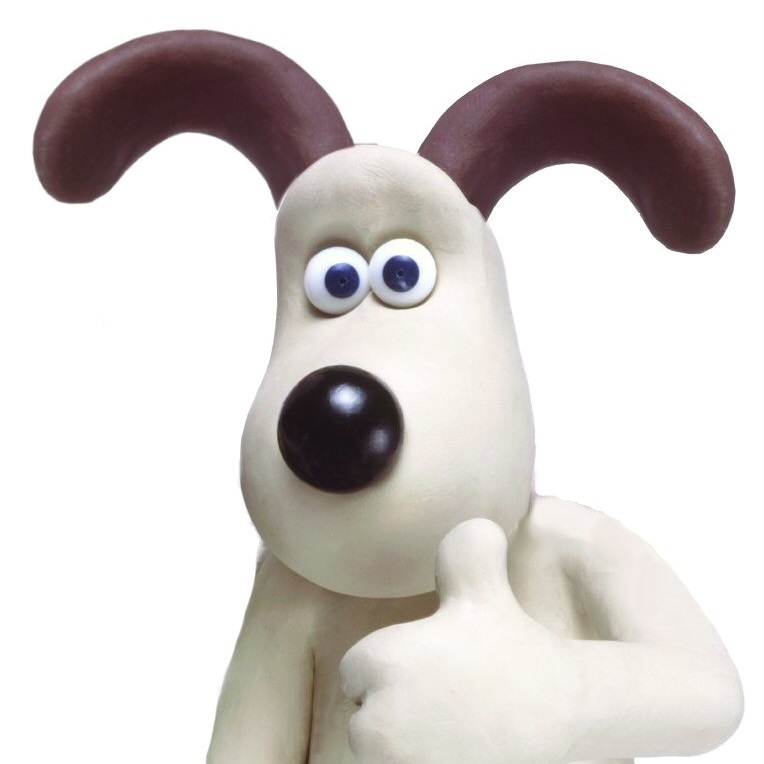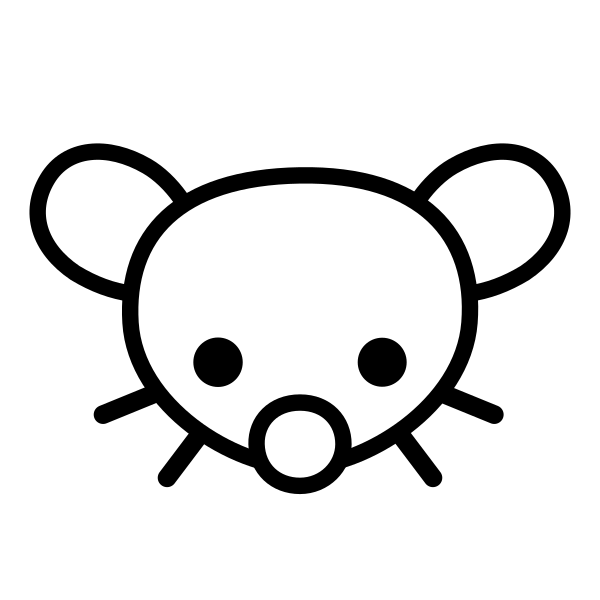RARBG shutting down left a huge hole for me and I can’t figure out what’s a good alternative for it other than 1337. Any suggestions?
TorrentGalaxy is a pretty good alternative for RARBG. There’s a ton of other sites out there too but 1337 and TorrentGalaxy are probably the two best options at the moment for general torrents.
I took the time after RARBG to setup my torrenting flow. TorrentGalaxy and 1337 have been great especially combining them with Prowlarr and Radarr.
Is there a public tracker where scene releases of video games are not uploaded by IGG?
TGX abd 1337x both has scene releases uploaded by IGG. I can’t seem to find non-IGG ones.
1337x also has fitgirl torrents or just go straigt to fitgirl-repacks.site
Thanks but I only go fitgirl for small games 'cause I’m too impatient and my pc is on the low-end. Big games are still playable although I have to set the graphics on the lowest setting and lower the resolution. I don’t mind waiting weeks to download a game
Rarbg going away was what finally got me to learn how to use qBittorent’s built in search engine which has solved my issues and made it effortless to find torrents without going to sketchy websites.
Go to the search section and add custom search engines and fill in all the good sites from this list:
https://github.com/qbittorrent/search-plugins/wiki/Unofficial-search-plugins
Hey I’m having trouble adding extra search plugins, how do u do it?
Here is the official tutorial: https://github.com/qbittorrent/search-plugins/wiki/Install-search-plugins#steps-to-install-search-plugins-qbittorrent-version-3110-or-more-recent
In qBitorrent go to Search Plugins in the bottom right, then Install a New One. You’ll go to that website link I posted and find a torrent site that has lots of content you like, like 1337, and click the little download icon off to the right of it in that table. That will open a tab with some computer code looking stuff. Copy this URL of the website and in qBittorent, in the Install a New One window, select web link and paste the link to the search engine plugin you chose. I did this for the top 10 or so most relevant looking websites for me in terms of language, content type, etc.
Now when I need a torrent I just go to my search plugin section of the program and type in the search terms I would normally use on Rarbg, and I find the movie I’m looking for.
Here is a YouTube video I found talking about the process:
https://youtu.be/nksLKqotTysHere is an alternative Piped link(s): https://piped.video/nksLKqotTys
Piped is a privacy-respecting open-source alternative frontend to YouTube.
I’m open-source, check me out at GitHub.
lmao everyone of them except 1337x is “not supported”.
Maybe you are copying the incorrect link? All of them work for me. Make sure you are copying the link to the plugin code and not the torrent website itself.
nope, let’s see if gets any different by changing the language.
Here are the sites I use with Jackett
btdig.com
bitsearch.to
eztv.re
glodls.to
kickasstorrents.to
limetorrents.lol
torrentz2.nz
2torrentz2eu.in
torrentdownloads.pro
torrentdownload.info
torrentgalaxy.to
showrss.info
nyaa.siEven better if you connect Jackett with Sonarr and Radarr
recently I got a subscription to AllDebrid.com and just connect that with Kodi + Seren or Stremio + Torrentio. Alldebrid is a torrent cache server, if you add a torrent to their site it usually is already cached on their side and then you can download the files at your maximum speed. It’s great for streaming high quality Blu-rays with Kodi or Stremio (which have built in scrapers, so no need to manually add torrents). Just google a tutorial with Kodi+Seren+Alldebrid or Stremio+Torrentio+Alldebrid. The sub is super cheap. And game torrents, like from fitgirl, are also cached on there.
I highly recommend upgrading from Jackett to Prowlarr.
More indexers available, Prowlarr syncs its indexers to the rest of the 'arr suite automatically, you can use it to manually search your indexers for whatever instead of just specific categories via the 'arrs (sending the desired results directly to your dl client), and there’s a nice history page where you can see what software performed what searches to which indexers, all the parameters it used, how many results it got, and even manually re-trigger individual searches to see the results.
I’m just starting to learn about Usenet, alldebrid, sonarr, jellyseer etc. I’m not quite getting how it all fits together, though I’ve downloaded many a torrent. Anything you could recommend?
I’m not quite getting how it all fits together
Overseer/Jellyseer/Ombi are request interfaces. You and your users submit requests for movies/shows (music too if you use Lidarr) through there.
Those requests are fed into Sonarr/Radarr which actually manage the media files. They will search your indexers via Jackett/Prowlarr to find the most suitable torrent or nzb, dropping that into your download client (I use qbittorrent and SABnzbd, though I’ve disabled torrents for the time being.). Once completed Sonarr/Radarr will remove them from the download client, sort the files into your media folders and rename them accordingly. If a piece of media couldn’t be found, or is below your desired quality standard Sonarr/Radarr will monitor RSS feeds from your indexers and occasionally perform searches, upgrading files as they are found.
Finally Emby/Jellyfin/Plex can scan your media folders, grab metadata from imdb/thetvdb/themoviedb and present it all nicely for you.
If you haven’t already; putting these services behind a reverse proxy like nginx and a set of subdomains makes ease of use much better. Instead of remembering a bunch of port numbers and IPs: sonarr.domain.tld, radarr.domain.tld, etc.
Within my local network I run Pihole both to block most ads/tracking for every device on the local network, as well as just a local dns server to resolve those domains. (I also own a public domain to easily reach my stuff remotely)
Really appreciate the info, very helpful. The *seer’s and *arr’s are much more clear, thank you.
I’m still confused about indexers, jackett, nzb, and how alldebrid helps.
I’m running yunohost so subdomains are a snap, and already have jellyfin running.
Use Alldebrid if you want to stream videos torrents directly from the internet with a media player like Kodi. You basically get a pirated version of a streaming app. You can stream in really high quality if your internet is fast enough. I recently streamed the ripped Blu-Ray version of Avatar 2 without issue which was like 100GB. I haven’t downloaded and stored a movie/show ever since I use Alldebrid with Kodi+Seren and Stremio+torrentio. It’s paid but it’s super cheap.
If you are patient and have the storage space you can use Usenet or Jackett+Prowlarr+qBittorrent
Is it recommended to use a VPN for alldebrid?
No not really, the connection with the Alldebrid servers is encrypted. So your ISP can’t see what you are downloading. But Alldebrid might store your IP and what you are downloading. So if you don’t trust them maybe a VPN is recommended. Though if you live in a country where they don’t go after individual pirates then you don’t have anything to worry about. And usually they only go after people who are sharing files, which you automatically do with torrenting, but since you only download files with Alldebrid you aren’t sharing.
Alldebrid I’m not familiar with; as far as I can tell it’s a download agrigator/cache. They collect torrents and other downloads at the slow ish speeds of peer-to-peer torrenting, then allow you to download directly from them at higher speeds as they have the full file available. Not a free service and not all that helpful imo. But to each their own.
The reason for Jackett/Prowlarr is various indexer sites have different APIs accepting search queries and returning results in slightly different ways. Prowlarr/Jackett act as a middleman translating this information into formats each indexer and querying software understands so each of those devs don’t have to work on supporting each indexer separately. I’m pretty sure it also caches some requests/responses so you aren’t hitting indexers multiple times in a row for the same searches, helping with rate limits. As well as just providing a nice central place to manage indexers that may be used by many different bits of software in your setup.
.nzb is the equivalent of .torrent files but for usenet.
Ah ok, thanks👍
Last question, hopefully an easy one. How do you actually download the files without getting in trouble? Behind a VPN? Or does Usenet somehow have protection?
You are connecting to usenets servers via an encrypted connection and downloading directly from them. Your isp cannot inspect this traffic because of the encryption and you are not publicly broadcasting your actions (unlike with torrents) besides the initial connection to a usenet server which in itself is perfectly fine. It’s primary a message board system that also happens to be leveraged for file sharing. Nothing inherently illegal about that.
The usenet host assumes all the risk by hosting the content. It’s up to them to not be hosting illegal/copyrighted content. You’re just reading publicly available messages.
Usenet doesn’t need a VPN because it’s a direct download, it’s encrypted with TLS.
For torrents, you will have to put your torrent client behind a VPN, but it’s recommended to leave everything else(e.g. *arrs) not behind a VPN so it doesn’t misbehave. If you’re using docker, you can use a container with a built-in VPN like https://haugene.github.io/docker-transmission-openvpn/config-options/
you have to use debrid like a streaming service in combination with a streaming app like kodi, syncler, stremio to get the full convenience. no need to scrape for torrents it just streams the file directly from the debrid cache so you can watch massive 4k blurays instantly with no buffering
That’s just what I needed, thank you!
I tried setting up Seren twice on my Kodi but had many issues. First time it just made my entire Kodi unstable, it crashed every ~20 minutes. Re-installed Kodi, then tried to install Seren, and had many issues again. E.g. missing dependencies, tried to install them manually, failed, etc. I’m running OSMC on a Vero, perhaps that’s the reason. Also not a fan of installing 3rd party repos on Kodi.
So, I’m using the alternative solution with the Yatse app. In Stremio I select External Player, and then I can select Yatse => Play Media and then it starts playing on the Kodi.
Are you using a Kodi version older than Matrix? Seren doesn’t work well on older version.
I’m on the latest Kodi v20. Just after installing Seren, which was already problematic due to Failed Dependency errors I had to resolve manually, I got random bsod (with the sad smiley) Today got another bsod so I now think the hardware is just dying.
Kodi is just a pita for many things. I’m tech savvy but it’s just too complicated to eg get ad free YouTube (which is flaky at best), or Realdebrid via Seren. It works perfectly for videos from my NAS.
Yeah Kodi sucks balls sometimes, like on my AppleTV it occasionally just uninstalls the addons i’ve installed, but it’s the only media player capable to use Alldebrid on an AppleTV.
stremio is a lot better IMO
i remember when i configured stremio a while back there was no built in scraper that worked with debrid. i had to google and finally found a random syncler scraper that worked
Since no one has posted it yet, this site hosts a massive dump of every RARBG release ever, and you can easily search through it. Games, movies, shows, books, everything RARBG ever released is available there. There’s 5 and half petabytes of data there, it’s absurdly large.
ditch torrents. usenet is still alive and kicking
Usenet requires paying for a service though, right?
Cheaper than a vpn (usenet instead of vpn), better availability/more content, 70+mbps continuous downloads, no copyright claims.
Worth it. 6$/mo with Frugal Usenet + NZBGeek
I hear it isn’t great for niche content. I don’t want Barbie, I want Mars Needs Women, so I’m worried that isn’t the option for me.
I’ve found more content to be available through usenet than public torrent trackers. The first two days of usenet instead of torrents I grabbed 2.8tb of content that I had been searching for via torrents and 15+ indexers. (content accumulated in Sonarr/Radarr that previously couldn’t be found)
Theres currently one 2267 day old copy of Mars Needs Women available via NZBGeek that I just downloaded successfully.
Good to know, thanks! Now I’m interested!
Also you’ll either love or hate that movie lol, it is one of those “so bad it’s good” movies, but that’s what I’m into. Thanks a lot MST3K, you’ve warped my brain!
Amen. All my problems and worries went away once I started paying $5 a month for usenet and indexer.
private trackers are stupid to hassle with when this is so much easier and no need to worry about seeding or other annoying bullshit. combined with a couple other DDL forums i get any private tracker content i want anyways
So, wait, for usenet you don’t need a vpn? Sorry if this a somewhat naive question, usenet is just such a foggy concept for me tht I have no idea how it works.
No you don’t.
For one, you’re not hosting the content (seeding) like you are with torrents. Claimants aren’t generally concerned about the people downloading, they go after the hosts.
And two, you are establishing an encrypted connection to a usenet server which you are then downloading through. Because that traffic is encrypted (like it would be with a vpn), it can’t be inspected for illegal/copyrighted content (though that’s incredibly rare, ISPs have no incentive to inspect your traffic like that, torrent or otherwise).
Usenet at its core is just an old message board system. People have uploaded files to those message boards by splitting them into small parts and posting the compressed plaintext of each file part into a message on a usenet server. You then read/download each of those posted messages, decompress them, then reassemble all the parts to get the original file. (this is all done automatically by your usenet client and an .nzb file telling it what parts to grab in what order).
Copyright claims can still be filed/submitted, but they go to the usenet provider and are their responsibility to handle and takedown content, not yours as a user/customer.
Thanks for elaborating!
If you don’t mind I have a follow up question. Why would a usenet provider protect users who clearly store illegal files on their servers, when ISPs are easily ratting out their customers?
It’s less about protecting them, and more not pushing away your customers. Very little activity on usenet isn’t file sharing now a days and few of those files are above bar… But they’ll take on that risk for you, for a little bit of your money. It’s part of the business model.
Again copyright holders aren’t generally interested in those downloading content, but those hosting the content to be downloaded. With usenet you are shifting that hosting away from you, and paying for that security of it being someone elses problem. If a usenet host gets taken down/raided, it’s very very unlikely the authorities would then go after everyone on the customer list; that’s neither practical nor worthwhile, especially as it typically crosses international borders amd very little info is stored about usenet customers. They’ll just move on to targeting the next host.
With torrents, you are the host. You’re broadcasting to trackers what content you have and the fact that you want someone to download it from you, painting a big target on your back.
Usenet also provides a little bit of reasonable doubt as the host isn’t the one posting data to the service, and the files posted to usenet are broken into many parts and compressed individually. Without the index file (which isn’t posted to usenet) to re-combine the parts in the right order and see the whole thing, it’s not clear at all that it’s illegal or copyrighted content to be able to take action on it. Maybe it was a rip of the new Guardians movie, maybe it’s just a cat picture 🤷. This heavily delays the takedown process and allows the host to say they were reasonably unaware of the content, dodging responsibility/consequences.
That was a good write up
What’s the advantage over a seedbox for example?
But isn’t this kinda like the one click hosters like Rapidshare or Megaupload? Those services (at least the big ones I think) have been taken down for copyright infringement although they had the benefit of the doubt because data was stored fragmented and encrypted. Or am I not seeing something important?
Thanks you for all the detailed information. I’ve been interested in usenet for a long, long time (not just since rarbg went down). The problem for me is, I’ve recently gone to “r/usenet Wiki” and there is just so much information there, in addition to a significant amount of providers and a significant amount of indexers to sift through. I appreciate the variety of info and choices, but to just get started, I feel like there is too much information to familiarize myself with just to jump in. I wish there was like a “starter pack” type area, like choose one of these three for this, choose one of these three for that, to just get a good start.
I have NZBGet, and I’ve used r/UsenetInvites to get invites to nzbplanet and drunkenslug (but have not paid for them yet). I haven’t taken the time to figure out what else I may need to just get rolling. I also think my main concern is, do I need to add one more in order to find old or “dated” TV shows, movies, or music?
Coming from using a VPN bound to qBit for years, to later learning how to automatically add ngosang & newtrackon trackers/indexers to each torrent I’m downloading, and eventually setting up qBit search plugins (like Jacket & Prowlarr), and being someone who likes to analyze all the options, I’m finding the entry barrier a little overwhelming. I believe the term would be “analysis paralysis.” I’m frustrated with too much information, especially because of who I am. I just want getting started a little more streamlined.
Tbh I didn’t do a huge amount of research into what provider or indexer to use. Like you I saw far too many options and was a little overwhelmed. Instead I just grabbed a cheap option and figured I’ll explore others later if I feel the need.
Went with Frugal Usenet as a provider, NZBGeek for an indexer, and SABnzbd for a client. $6/mo to have a feel around and see what’s up. Been pretty happy so far.
I’ve been casually thinking about this change for a few years now, but finally decided to jump in the other week. I should have tried sooner.
So if someone wanted to get started with Usenet, where would they begin?
You need three things:
-
a usenet client for downloading files. I use SABnzbd
-
A usenet provider. This is where you are downloading from. I haven’t done a huge amount of research here, just grabbed something cheap for now, and I’ll explore more later if necessary: Frugal Usenet
-
and finally; A usenet Indexer. Equivalent to a torrent indexer like TPB, but for .nzb’s and pretty much always paid access. I went with NZBGeek mainly because it was recommended alongside frugal and I didn’t feel like digging more at the time.
At $6/mo for those two, I’d say give it a try and explore more/other options as needed.
-
What’s nzbgeek?
NZBGeek is an inexpensive usenet indexer. They provide .nzb files which are the equivalent of .torrent files.
Indexer for NZB’s. Have been using it for years. It’s awesome. I’ve paid for a lifetime subscription.
How do I pay for it? Nzbgeek.info opens a discord page?
It should give you a login page like this one:
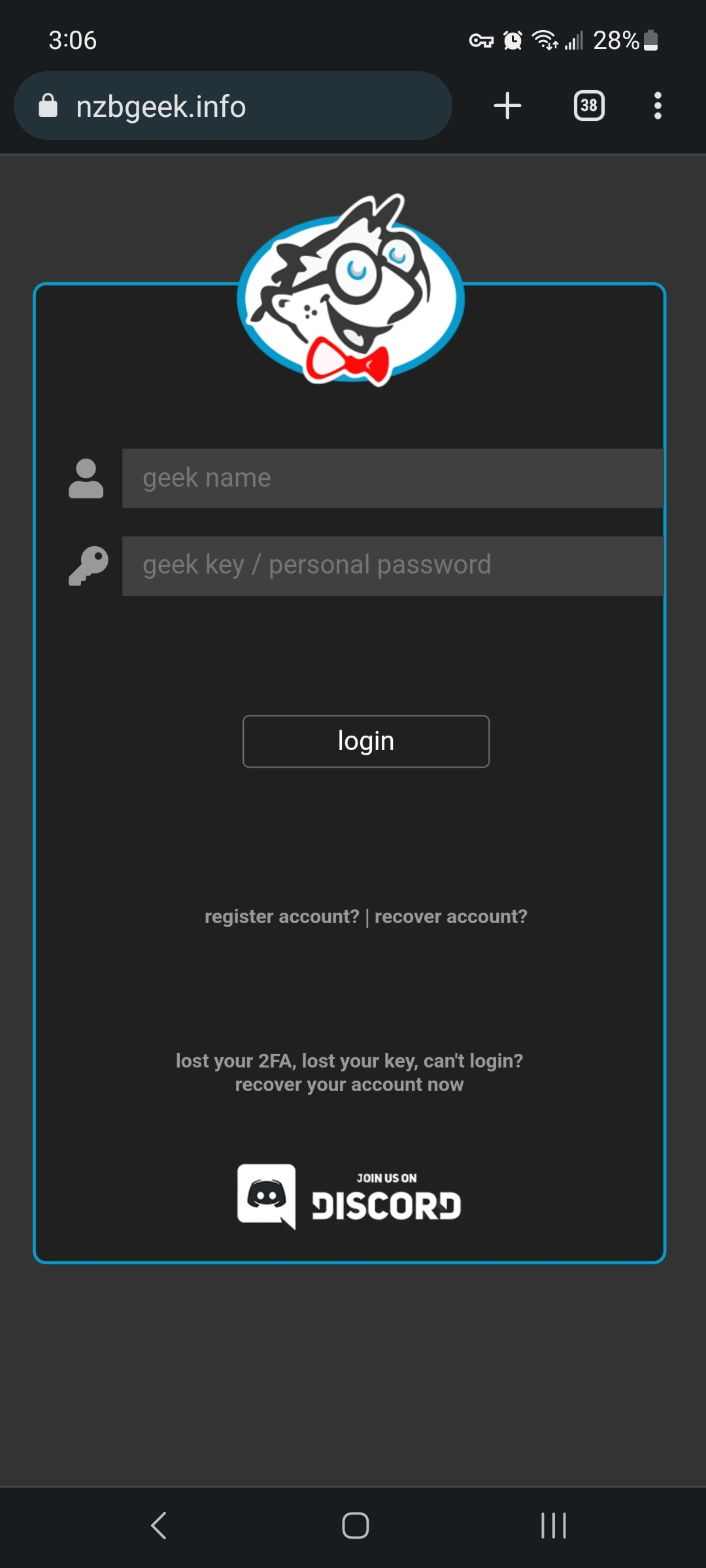
Click register.
Perfect, got it! Can this be made to work with sonarr / radarr?
Just click Register on nzbgeek.info
Yep works! Question for you too since you seem knowledgeable, can this be made to work with sonarr radarr?
Newer used it but willing to try it. Do you know some good “manual” for usenet?
TorrentGalaxy +1
The Bay never went away. It’s always been there for you and it will always be there for you.
but it’s not moderated??
Much like international waters, its always required a bit of watching out for your own well being.
Correct! Is that particularly important?
For variety of reasons. First, if an uploader sends a file that is malicious, it can’t be taken down since it is not moderated. Second, I could create a torrent for “Oppenheimer” and name the file as the same with proper meta data but upload a fake one. It can’t be removed since there is no moderated. Also, the chances of people uploading “bad” content are high too, though I don’t know whether people do that though.
Because I’ll shamelessly throw this on every related post: I highly recommend looking into the *arr apps. There’s Radarr for movies, sonarr for TV, readarr for books, lidarr for music, and some other smaller ones for stuff like subtitles, nsfw, comics, anime, etc. You basically setup indexer sites to search, connect them to your download client(s), add whatever you want to get, and they take care of the rest. You can even use an app called prowlarr to make a single list of the indexers and sync that list across all of your apps so it’s super easy to add more.
Personally I have 1337x, piratebay, and internetarchive tied for highest torrent indexer priority and they get most of what I want, but I also have badasstorrents, bitsearch, eztv, kickasstorrents, torlock, torrentgalaxy, and yourbittorrent that will get searched if those three don’t have it. You can even use prowlarr to search all of your indexers for a file if you really want, but the only case for that that I’ve seen is for very niche things or things with messed up titles in the other arr apps (series scene 1 instead of the actual title is the main example, but I’ve only run across that once)
Want to go balls to the wall with your piracy, I highly recommend looking into usenet! It’s basically like torrenting, but with a handful of massive servers that store stuff. You need to pay for an indexer which basically keeps a list of all the stuff it’s found to be uploaded on the usenet servers (I use nzbgeek since it was recommended by a friend and I have no complaints, but you’re free to find another one) so it’s not entirely free, but I get ~95% of my stuff through usenet instead of torrenting. I have it listed at a higher priority than my torrent clients since it’s a lot more reliable and safe, plus you can basically max out your bandwidth instead of fucking around with slow or stalled torrents which made the cost (I got lifetime) entirely worth it to me.
The best part of the arr apps? You can add and use both usenet (called nzb) indexers and torrent indexers/sites! Anything that isn’t found on usenet (not found, worse or higher quality than I want, missing tags, etc) is basically always found on one of the torrent sites I have added in.
Another huge benefit, you can also add things that have been announced but not released yet, and it will grab it for you when it’s released. Want something asap? Set it to “announced” and it may find some leaked copy of the movie when it’s available on one of your indexers. “In cinemas” is normally what I go for, then set it to webdl, Blu-ray, webrip etc to avoid cams. You can also do released to wait until it’s fully released. And you aren’t stuck with the version you have initially, the apps will automatically grab you better quality versions until it’s at the desired quality (e.g. you get a crappy 480p leaked version because you allowed it, when a 720p version is released it will grab and replace it for you). A concrete example is I have the latest season of Futurama, sonarr (handles TV shows) will grab the first episode that’s releasing tonight and it’ll be downloaded overnight most likely.
Just got my Usenet setup with Radarr and Sonar and I am LOVING it. It’s fast and so easy to use. Hardest part was getting all of the folders situated with my existing library. HIGHLY RECOMMENDED!
I definitely recommend adding some torrent indexers too (and using prowlarr to manage all of your indexers) if you aren’t already! Also, don’t forget to stick your download clients behind a VPN! If you’re running them all from docker (highly recommend doing this), you can route all through a gluetun container to help protect yourself from being tracked
*arr apps still need a tracker. *Arr by itself is useless without working torrent trackers which are becoming fewer and fewer, unless you’re willing to play the private tracker games.
deleted by creator
Plus, you can setup multiple and it will search them all for you. I have mine skip anything with fewer than 10 seeders and I basically never get stalled torrents now. If I do, I just add that release to the blocklist and try again
See if you ever would be ok with private trackers. As a starter, TL may be your best bet.
Sure I’d be ok with them, but they’re private, it’s almost impossible to get on them.
And then I was on one once, and it requires you to keep a 1.0 ratio or something. But there are plenty of power users that have a 50.0 ratio with their seed boxes, so they’re essentially “taking traffic” from 49 other people trying to maintain their 1.0 ratio. Even though I had my stuff properly seeding that I downloaded, only few downloaded from me, so I couldn’t maintain my ratio.
Some of them are hard to get in, but TL and IPT are damn easy, they open up many times per year. And if you download new stuff or big torrents is always freelech so it doesn’t even count to your ratio. So, it’s quite easy actually.
I understand that private trackers are opening up, I’m just not sure how I’d ever know about it, which is what I meant with ‘impossible’.
Reddit has /r/OpenSignups and there’s one here on Lemmy but I don’t recall which instance it’s on.
Actually that subreddit is locked for ever. There is a website, opentrackers.org, that is kinda the authority right now. It’s operated by a trustworthy “poor” guy who has been long enough in the scene.
All the ones I’ve ever been on had a way to build ratio using points earned by seeding. I have crappy upload speeds at home but have built a large ratio on all the ones I’m on just by permaseeding files and looking for freeleech items to download and seed.
I haven’t heard of “freeleech”, so that probably wasn’t a concept back then or at least on that tracker. It was quite a while ago.
There are ratio friendly private trackers. One of them is FileList. Probably you should keep an eye for open signups.
I’m not sure how I would ever find out that sign ups are open, in time.
I’m concerned about the security and legal risk of having a private tracker keep track of how much you’ve uploaded.
You rather have a… checks notes… public one do that?
I’m not connecting it to an account where all the different activity is correlated with each other.
Ok I get your point. But I haven’t been in any tracker that ask for any private information. You just need a burner email for all you torrent related activity and that’s it.
In a public tracker your IP is also tracked, and while is not tied to an email, you’re open to honeypot attacks (that’s how law firms try to fine you in Germany). This way they find out exactly what you tried to download, timestamped.
As these assholes always go for the low hanging fruit, you’re mostly safe in private trackers.
XDCC
#mp3z
If you want i have been seeding the RARGB archive since they decided to shut it down.
Magnet?
Magnet link is: magnet:?xt=urn:btih:ulfihylx35oldftn7qosmk6hkhsjq5af
If someone doesn’t know what to do with this archive watch this video
try psarips or pahe
I’ve been using pirate-bays.net for years and it’s flawless.
Last Updated: 07 August 2022, EST
I’m not sure where you’re getting that date from. I use it daily for all new episodes and movies.
scroll down on the page
But what’s the relevance of the date? It’s clearly not accurate. Try browsing by latest and you’ll see it’s live.
I dunno, its weird so i pointed it out.
NZBgeek. Get Usenet and never have to worry about whatever random tracker you’re using going down ever again.
For games rutor.info is very up todaye. It is in Russian but name of torrents are in English. Also it doesn’t use https so always connect to it using Tor browser