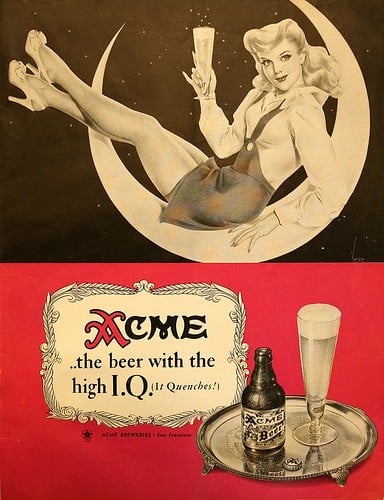TL;DR: questions:
EDIT: I’m not aking how to fix it for a single community, I’m asking how to handle it for >200 subscriptions (thanks!)
- If a community says “Subscribe pending”, is it possible that their posts do not appear on the feed?
- If the answer to the previous question is yes: is there any script to fix “Subscribe pending” issues on batch?
Long version:
I started using Lemmy some days ago and when subscribing to some communities (on other instances) I got the “Subscribe pending” message. I’m aware it’s a common issue (see search for Subscribe pending in this community) but, because what I read is that the bug was the message itself (but you were indeed subscribed) I ignored them.
Today I took a look again at the issue and I saw that some people recommend un-subbing and re-subbing again. The thing is, now I’m subscribed to more than 200 communities, so it would take a while to do it manually.
Thanks!
On desktop I’ve found if I leave the community page opened for a few minutes, when I get “Subscribe Pending”, and reload the page, it changes to “Subscribed”.
I wait a few seconds and then reload the page. That usually works. Sometimes I have to unsubscribe, wait 5 seconds, re-subscribe and then reload the page.
Some times you have to unsubscribe, then subscribe again and then reload the page.
Unfortunately I have still experienced syncing problems with some communities even after having fixed the subscribe pending issue. !bookcollecting!bookcollecting@lemmy.world still shows up with 0 comments for me on all the posts, even though I know there are lots of comments.
Thanks for the info, but I’m not asking how to fix it for a single community, I’m asking how to handle it for >200 subscriptions
Not to be glib, but the way you fix >200 communities is the same way you fix the first one, and then do it >199 more times.
It’s broken and it sucks. People have articulated the hacky workarounds that sometimes work for them, there’s no bulk version of that process that I’m aware of. You either ignore it, bang on it one community at a time until it’s fixed, or become a programmer and fix it for everyone (or script the hacky workaround).
This worked for me as well.
I do enjoy how no one is answering hour question, and I sadly will not either because I do not know.
That said, some communities that I’ve gotten the “Subscription Pending” message will sometimes revert to unsubscribed when I check back a few days.
I’d suggest checking a few key communities you want to be sure uoure subscribed of manually in a few days, or watch your feed in “Subscriptions” or w.e it is called in your browser/app (Connect ftw)
the “Subscription Pending” message will sometimes revert to unsubscribed when I check back a few days.
Thanks for the warning! I’m doing a backup of the subscriptions and will check in a few days.
Is this really needed? I had a feeling that even though the community shows “pending”, the posts and comments still appear. Am I mistaken?
You just reasked my first TL;DR question :).
I meant: do you observe such behavior? Because it’s contrary to my experience but maybe I just did not notice
With >200 subscriptions is impossible for me to detect if the posts from one of them are being excluded from the homepage :/.
Ah. So it’s not an observation but precaution :)
I don’t think you need to do this but if you want to follow through, my idea would be:
Ah. So it’s not an observation but precaution :)
Yes, it was a genuine question. I don’t know the implications.
if you want to follow through, my idea would be: (…)
Good advice, thanks.
I will probably do a bit more work to automatize it with JS, I just wanted to check I’m not reinventing the wheel, in case anyone had already built something similar.
I’ve been ignoring it too because it always subscribes me to the community it just takes a moment for the UI to reflect.
If you can unsubscribe from it, you’re subscribed. It sounds like someone just got up in your head about it lol
Been seeing this too and have also been ignoring it. Was going to deal with it later until I saw this post so… Me too.