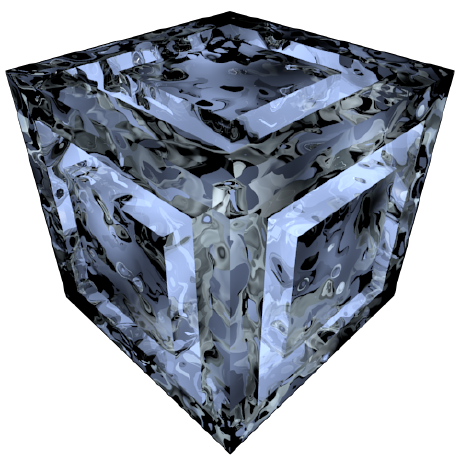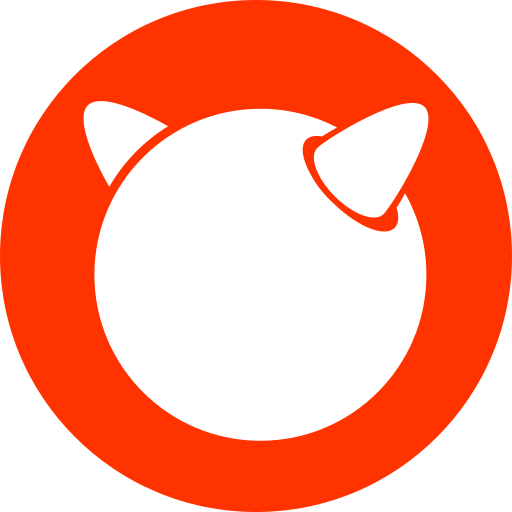I was looking for a new USB-c hub and came across this article. It’s an interesting write-up of what is on the inside of some popular options
USB-C and Thunderbolt docks/hubs are a huge mess.
Around a year ago I was searching for a solid single-cable solution for my M1 Max MacBook Pro to hook up to an external monitor, ethernet and peripherals - and best case a decent audio jack.
The MacBook supports Thunderbolt 4 so I thought I might as well go for a Thunderbolt 4 dock (as opposed to a “normal” USB-C dock), but oh boy.
First, there was the problem of display outputs. I thought I’d just get a dock with two DisplayPort ports. But there are a lot of differences. Some are DisplayPort 1.4, some only 1.2. And some use MST (multi stream transport) to support both ports; which macOS does not support. Thunderbolt 4 does support two distinct streams of DisplayPort though, so in theory docks could exist with two DisplayPort ports, each with their own dedicated stream/signal.
Long story short, there were basically no docks with these specifications. So it became clear to me early in the selection process that would need to act as a hub that has multiple Thunderbolt outputs, so I can simply use USB-C to DisplayPort cables. This seems to be the best solution anyways, as the dock doesn’t limit you in DisplayPort version or feature set this way.
So I looked for a Dock with 2-3 Thunderbolt outputs, Power Delivery, USB-A, gigabit ethernet and an audio jack.
There’s the Razer Thunderbolt 4 dock for example. Has all required ports, provides 90 watts of power to the computer and (at least in color “Mercury”), looks the part. Bought it, plugged it in, connected a display via USB-C to DisplayPort cable. So far, so good. USB-A seems to be working.
So, what are the problems? Well. Firstly, the ethernet controller is connected to the internal USB controller. This also means it shares bandwidth and when hammering the USB controller, doesn’t only mean bandwidth is throttled, but also that latency can be affected and spike seemingly randomly (like you’re on wifi). There are also reportedly some issues with USB ethernet when waking up from sleep, but this might be related to macOS. Anyways, use f* PCIe based ethernet in your 300,-€ dock!
Next problem was something I couldn’t believe got through QA. When audio starts playing via the audio jack, the right channel starts playing immediately, but the left channel starts after I’d say around a 200-300ms delay. This is VERY irritating, especially with headphones. As I said I couldn’t believe it so I tried other devices including Windows 10 and 11 notebooks, and they all showed the exact same issue with this dock.
I found out that the problem goes away or is at least reduced when you set audio output to 24-bit in Windows. That’s not how it works in macOS though (I know you can set something in some MIDI audio setting app, but that didn’t help). So you’re basically stuck. It’s so insane to me that this glaring and obvious issue went through QA.
Then I thought okay, it’s just Razer being Razer and ordered alternative docks. Turns out THEY ARE ALL THE SAME CRAP INSIDE. Sonnet Echo 11, i-tec whatever, Kensington. If it has a similar port layout to the Razer dock, it’s likely that it’s the exact same crap with the only difference being the odd USB-A port more or less and slightly different PD wattage.
There’s a highly praised 400,-€ dock from CalDigit, but availability was bad at the time.
I ended up getting an Anker dock for around 170,-€, which simply has 3 Thunderbolt 4 outputs and a single USB-A output. I connected a simple USB-A hub so I can connect keyboard, mouse and USB DAC and mic for audio. I use the Thunderbolt outputs for DisplayPort via USB-C and the Apple Thunderbolt (1) Gigabit Ethernet adapter plugged into an Apple Thunderbolt 2 to Thunderbolt 3 adapter, and that’s plugged into the dock. You wouldn’t believe that this abomination of adapter chaos works a million times better than this USB ethernet crap.
Now, this setup works but it’s super ugly and messy on the desk.
Nowadays I’m using some HP monitor with USB-C which has built-in ethernet and USB-A ports. It’s honestly not a great solution (and functionally worse than my solution above), but it’s simple and doesn’t clutter your desk with 3-4 different boxes and 10 cables.
Unbelievable.
So I’m not the only one pissed off. At least this.
What annoys me even more is that one of my monitors is capable of daisy chaining thunderbolt. But MacOS isn’t. It would be the perfect solution, but no. Apple doesn’t like it.
Don’t worry, I can’t get Windows 10 to daisy chain my work’s Viewsonic daisy chain-able displays either (they have a built in dock). Stuck plugging in one to USB-C and one to HDMI.
Ah, “good” 🙄
Lol, exactly. Just sharing in the pain.
That’s odd considering they MADE a daisy-chaining monitor…
I’m sure that has nothing to do with money and Apple creating hurdles for competition to jump over /s
Coming from the professional/enterprise side of things, docks have been a PITA for a few years. Especially thanks to Apple Silicon and their entirely different set of protocols and standards we now have a hard time finding any reliable docks on the market. For a period of time the only serious considerations required the use of DisplayLink software (including the dock I currently run from Startech) but they all have periodic and random issues. There are some decent options on the market now, mainly from Kingston, but they still don’t easily support 3+ displays and we aren’t comfortable enough to roll them out to the whole company until Kingston handles some current issues. Peripheral hubs are the bane of any laptop-only workforce.
My org uses some Wavlink USB3 hubs and those have a ton of trouble too. Ports randomly failing left and right, particularly for the rotating offices
I have one of these and it is amazing:
Highly recommend for a fixed workstation docking station.
Great that it works for you, but this dock has many of the same issues I’m describing in my post. Outputting to two displays uses MST, so it simply won’t work under macOS (except for cloning the image). Ethernet is internally connected via USB instead of PCIe.
Note that all USB 3.1/3.2/(whatever, fuck USB naming) docks have these problems, but Thunderbolt 4 docks can - in theory - do better.
That’s a Windows dock - you’ll want to look at their Mac series for the Mac/Thunderbolt ones:
https://tobenone.com/collections/for-mac
The reviews on Amazon seem to indicate that Mac people are running 2 displays without issues from these docks. I can see that there are 2x DisplayPort options on their site.
I’m running dual 4K monitors from mine. Not using ethernet so can’t comment on that. I have no issues with the audio jack output, works perfectly and very low latency with Asio4All. It’s really neat to set my laptop down and plug in a single cable to both charge the laptop and output all the ports.
edit: Looks like they have some docks specifically for M1/M2 Macs to allow dual displays:
Their Docks with dual display out for Mac either use two USB-C ports to the device or use DisplayLink, which is a whole other story. While it’s true that the normal M1/M2 only support one external display, the Pro variants support two, and the Max variants up to four (which is impossible via a single cable though).
And that’s alright, as (single) USB-C 3.x docks can’t support two independent DisplayPort streams. Proper Thunderbolt 4 docks could very well though.
Also, docks for Mac or not, if it’s USB, it’s probably the same Realtek Ethernet chip the guy in the article linked by OP is talking about. And that has its own host of issues.
That’s very interesting. I have been contemplating switching to Mac recently, and it’s a bit surprising to hear something that Windows can apparently do better. Thanks for the info.
FWIW, I have no issue with the CalDigit TS3 Plus dock, although since I have an M1 that doesn’t allow dual external displays anyway, I can’t test that.
Actually nvm, I do have issue. I gave up trying to connect the external monitor to that dock and instead connect it separately. I forgot why I do this, though, to be honest … I had some issue with it IIRC
Edit: I just tried connecting the display through the dock again, and it works without issue; perhaps something changed since the last time I tried (OS version, for one; it might have also been my old work laptop that had the issue, and I simply just wanted to use the same setup for both)
Edit 2: Ah, this is the issue, and it’s subtle! If I use the CalDigit dock to connect the (5K) display, it is, for some reason, very subtly but definitively blurry. However, connecting directly to its own Thunderbolt port on the laptop makes it clear.
I posted the links for someone else, but looks like Tobenone have some docks specifically for M1/M2 Macs to allow dual displays:
- https://tobenone.com/products/tobenone-usb-3-0-or-usb-c-dual-monitor-docking-station-with-2-hdmi-2-displayport
- https://tobenone.com/products/uds016d-docking-station-dual-monitor-for-m1-macbook-pro-air-windows
Note: no idea if this works or not. I suggest looking for reviews
Cool, thanks. Well, my solution of just connecting two thunderbolts (the monitor, and everything else (the dock)) is fine for me now, so I’m not going to purchase those until I get around to purchasing an M2. At that point, I will be interested, too, in what works.
USB-C and Thunderbolt docks/hubs are a huge mess.
USB itself – as in, the entire
standardset of standards – is a huge mess. The people in charge of it totally lost the plot on what “universal” is supposed to mean somewhere around version 3.0. The whole point of USB was to replace a whole bunch of different types of cables with one kind of cable that you could plug in and know would do whatever you needed it to do. But now there are so many different speeds and Alternate Modes and various schemes for transmitting power that not only are we back to the Bad Old Days of having different cables with different capabilities and uses, but now it’s even worse because all the damn things look the same from the outside, so you can’t even tell which does what without resorting to using shit like this to query the device capabilities!!!Here is an alternative Piped link(s): https://piped.video/cPUbFteFL5Q?t=60
Piped is a privacy-respecting open-source alternative frontend to YouTube.
I’m open-source, check me out at GitHub.
Oh my gosh, this reads exactly like an ATP episode chapter.. Yes, docks are hilariously bad with the overpriced, or apparently not overpriced, Caldigit dock being the unicorn. Which one are you? John, Marco, or Casey? 🤭
A monitor with Ethernet? That sounds interesting.
Can you please give me the model name? Thanks!
Docking monitors are pretty common, must vendors should have them.
They are generally a bit shit, however - much like these docks
HP Z27k G3
It’s not Thunderbolt, “only” normal USB-C, but it works okay, especially considering the price.
Keep in mind that the daisy chaining feature is pretty useless with macOS, as, you guessed it, it uses MST (it has to in this case to be fair) which macOS doesn’t like.
You get 90 watts of power delivery, 4 USB ports and GbE.
Just imagine how easy things would have been if these 3000$+ computers had the necessary ports built into them.
3 usb type-c and two type-A ports, hdmi out, sd card reader should be bare minimum. A 3.5mm headset jack and collapsible rj45 or very least rj45 to usb adapter should also be included on machines intended for professional use.
Edit: for those complaining about having to disconnect multiple cables, sure you can buy a hub or dock if you want ease of use. But that would still be possible on a machine with its own ports. You don’t have to have a working dock to actually use the machine.
Just imagine how easy things would have been if these 3000$+ computers had the necessary ports built into them.
That would only solve some problems. My typical problem of not wanting to wire up 6 or 7 cables every time I switch between home-office and office would still go unsolved. Just plugging in a hub that already has keyboard, mouse, headset, monitors, and preferably even power attached is very nice to be actually flexible with the setup (also when quickly moving to a conference room and back).
You do realize that you can have both, right? Your laptop could have 6/7 ports but you could choose to use a usb-c hub for convenience. And, if you’re travelling or your hub breaks, you still have all the ports in your laptop.
Which is, why I said, it would only solve some problems (stronger highlight this time). Sure I can have both. But the hub would still be a problem if it broke after not even a year and/or burns my house down.
I have some small usb adapters I keep around for travel that work with all my laptops. They work fine in a pinch for my desk it my main hub goes down.
The problem is they stopped making the dumb click in docks that just connected right to the motherboard. I think they did this for “thin” and also those docks just worked too well, and basically never died. And you needed one from the laptop vendor because they were model specific. But man, the USBC crap is STILL not really an improvement.
But… but then you’d have to make them 0.01mm thicker.
That’s the excuse they feed you for sacrificing on usability, durability and also added expenses of buying more and more dongles.
No thanks, I plug 2 cables into my MBP and get:
- Multiple USB-A/USB-C ports
- Ethernet
- 3 monitors
- Power
- Sound
- SD card reader
- And a few other things I don’t use
Contrast that with my old MBP that had “all the ports”, I’d have to plug multiple things in, I still had to use hubs, and it struggled to drive 2 monitors. No thanks.
You can use a thunderbolt hub if you want. The point is that with every other brand, you don’t have to.
My Latitude has 3 USB-A ports, micro-SD, RJ-45, HDMI, audio jack, Dell power connector, and a full-sized thunderbolt USB-C port that you can also use to charge your laptop while doing all the things that Apple’s mandatory USB-C ports do.
So now if I’m at my desk I can plug one cable just like you, in the same hub that you do. And if I’m on the go and need to plug something in… well let’s just say it’s a pleasure of mine to lord it over the Apple-only guys that I don’t need 300€'s worth of cable spaghetti to connect to the beamer in the meeting room.
I will never get how and why Apple shills defend the shit that Apple does. How does proving less functionality benefit ANYONE but Apple? This behavior is so obviously against your own interest! Like, get whatever laptop you want, I don’t care and I see that Apple does some things right. This isn’t one of them and there is zero objective reason to defend them for removing standard connectivity from their laptops.
Last I checked my work MBP M1 has an hdmi port and 2 ways to charge it. Don’t need more than that in a conference room. For home use, a dock is a must, since I’m not unplugging a million connectors every time.
Besides, my Dell XPS laptop doesn’t even have that hdmi port. It’s not just an Apple problem, everyone did it now.
I will never get how and why Apple shills defend the shit that Apple does.
They want the product because it looks fancy and they don’t know any better about the specs to realize it’s overpriced. Or they do know and don’t care because it’s a status symbol. Which is worse, really.
I mean the first iPhone couldn’t even use the music on the phone for ringtones. There were like 10 pre-loaded rings and that was it. Meanwhile my Windows smart phone could use any MP3 on the SD card (which could also be used to play music). But people were lining up around the block for the iPhone even though it was objectively worse that the other phones at the time. It was just shiny and didn’t require thinking to use, just blind acceptance.
deleted by creator
3 usb type-c and two type-A ports, hdmi out, sd card reader should be bare minimum. A 3.5mm headset jack and collapsible rj45 or very least rj45 to usb adapter should also be included on machines intended for professional use.
Who decided that’s a work requirement? 2 usb c, 1 usb a, and hdmi is about all the average person needs for work use. Anything more than that and you should just get accessories. Usb hubs aren’t a new concept.
“Unfortunately, looking at the hardware information, … it’s another Realtek RTL8153 …”

Are Realtek network chips still bad?
I had often issues with multiple Realtek wifi chips on Linux years ago and researched a bit. Apparently, they just reiterate their prior generation with patched-on features. And not only in software but in hardware too, to flood the market with cheap chips. To make it working smoothly on Windows, they use dangerous hacks in the driver, which Linux has not.
So this is still the case? I don’t buy Realtek anymore and look closely on components.
I still avoid them like the plague… Even 20 years later… Imagine my surprise when I found realtek sound cards -_-
Their soundcards were not affected. Are they bad too now?
First ones didn’t work out for me either, driver hell. Eventually they worked, but it was painful.
I miss the days where you could just buy something from Logitec or Hayes or Gravis or CH Products and know it was not garbage just because the brand could be trusted. Finding a trustable brand these days seems super hit or miss. You’ll get a great item and then the next one will be some cheap china garbage that dies in 4 months.
just because the brand could be trusted
You’ll take your $200+ gaming mouse that has a 90% chance to have a double click issue because we can save $0.02 per mouse by using cheaper switches, that’ll force you to get multiple replacements through warranty (if it hasn’t expired yet), and you’ll like it!
- Logitech
Meanwhile, my OG G502 mouse from 2013~ is still working perfectly almost 10 years later.
It’s still working? The engineer must’ve fucked up on the built in 5000000 click failure trigger
Went through three of those damn mice and every single one did that click doubling thing eventually. One didn’t even last a year.
I too gave up and plugged in my ancient 502 and have been using it for two years now on top of its original run of like seven years with no issues.
Logitech sucks.
deleted by creator
FYI to those with double-click issues: you can often fix it with one of these, soldering supplies, and some elbow grease.
Holy shit, I am experiencing this issue right now and didn’t know it was a common problem.
G502 user of 6 years, constant use as a gamer, and still going strong.
deleted by creator
I don’t think Logitech has been a contender for years now. At least for their desktop peripherals. I used to be a fanboy, but had three mice all fail the same way within a year (middle click failed), then my new, expensive keyboard I bought for the office started dropping many keys under my left hand. And I work from home, so the keyboard only had a few dozen hours of actual use on it.
It feels like there are so few options for peripherals that have the features I want, but don’t have gaudy LED light effects or an otherwise silly “gamer” aesthetic.
I meant '90s Logitech 😉
I’ve had three different G603’s replaced for free because the scroll wheel starts behaving erratically after a while. No hassle though, and the latest one has lasted long enough that they seem to have (hopefully) fixed the issue. I’ve also had good luck with their mechanical keyboards.
I don’t have anything nice to say about the state of their webcams though, especially in price/performance.
It’s so terrible. The brands that used to be reputable are now doing the same thing as the El Cheapo brands to save a buck. Of course they also just mark it up riding on their name-recognition and trust they had built previously. Now it seems to make little difference, unless you look closely at what they offer and how they offer it.
The problem is that almost all electronics available online (not just on Amazon) are rebranded Chinese bargain bin garbage marked up by 10x and people think “it must be good because it’s expensive”.
Really your only option is to either accept that everything is disposable and will need to be replaced frequently, or to find the “good” brands and stick to them.
That last part is by design… it’s why a lot of this shit is perpetuated by the same parent company under a different name, to create a “hostile environment” to make it so you can’t shop around for cheaper prices.
All valid reasons, but the underlying of it all is that the USB consortium that comes up with these standards and fucked up the usb-c standard leaving us with this quagmire of cables and dangles. Remember the first USB-C cables? The ones that caught on fire? Or where USB 2.0 with USB-C connectors? Pepperidge Farm remembers
This comment is basically just a tl;dr of the OP
TL;DRs are valuable contributions!
Also, his last point is synthesizing a new argument that the situation is a deliberate confusopoly.
That’s fair. I’d call the last point new commentary more than an argument since he didn’t really provide any evidence that it’s true. /pedantic
I’m confused why everybody calls these USB hubs – they aren’t hubs they are docking stations. A hub provides N USB ports so you can connect multiple. These provide other ports like ethernet, HDMI, etc. But do nothing if you actually want to plug more USB devices into your computer.
The best actual USB C hub I found is this:
https://www.cambrionix.com/products/thundersync3-c10
It is crazy expensive, and still doesn’t work that well, but it seems to be the best thing on the market. I still have to power cycle mine once a week or so because the connected devices stop being visible.
Now that’s a USB C hub.
I hate the way when you search for USB C hub on amazon you get a list of USB C dongles with ethernet and HDMI, a couple of A ports and 1 or maybe 2 C ports.
This one has a massive power brick and all ports can charge and run full speed. I’ve restores multiple iPhones and iPads simultaneously with it. It would be about perfect if it didn’t randomly drop ports once a week or so.
That’s because it’s not a USB C hub, it’s a Thunderbolt 3 hub. And the claims it makes are just about Thunderbolt 3 specs. There are better and cheaper Thunderbolt 3 and 4 hubs.
Any recommendations? I primarily want to plug in a lot of USB C devices.
What about ethernet?
Get a standalone adapter.
I concur
I’m still confused because no one explained why they do this.
And for USB hubs it was hard enough to find a decent powered version for regular Type A ones. It felt like everything was some chinese garbage that would fry your devices, based on various reviews - if you could even find a powered one that is. Ended up paying somewhat premium for an Icybox. Not that I regret the purchase, but I feel something as simple as an USB hub should neither be that expensive nor that hard to find, or in regards to quality to produce.Many companies changed the name of dockimg stations to port replicators (ex. Dell) specifically because you can no longer set your laptop/notebook on it to charge. So instead of 'docking" you are adding/replicating ports
This resonates so much with me.
I had a similar experience with dongles, but also with some hardware like screwdriver kits.
It seems like the amount of choice we get nowadays is inversely proportional to the quality of the products.
It can become excruciating to shop for the most basic items on Amazon, because most of them are just cheap shit.
That’s the price you pay for relocating so much stuff.
It also makes Amazon a lot less enticing to shop on. If I want cheap shit, I’d just as soon get it cheaper direct from China (Temu, AliExpress). If I want brand name products (IDK - do they even exist anymore?) I need to go to like Best Buy I guess.
If I want brand name products (IDK - do they even exist anymore?) I need to go to like Best Buy I guess.
I find best buys store brand “insignia” to be a good middle ground for not being cheap garbage, and being something I can carry straight back and demand a refund if it’s crap
Amazon is just Wish but more expensive. But even if you go to Best Buy or Microcenter, you can still end up with the same rebranded crap.
My Amazon use has declined greatly since 2018ish. I now only go there if I know exactly what I want and need it relatively quickly. Also it’s usually £5 or so more expensive because they know people will pay it for the convenience.
The deluge of Chinese tut and guff makes any kind of browsing impossible.
Thank you, I love exactly these kind of dives. Realtek makes absolute trash, they just happen to make affordable trash. The DP to HDMI chip was interesting, given most of these dongles provide hdmi I assumed the main usb-c hub actually did HDMI protocol translation internally, or I think alt-mode has proper hdmi support?
I go through these pretty quick too, they don’t last long, I had good luck with the Startech dkt31chpdl and an anker which is an upgraded version of the one you “liked”.
Overall I’ve found they mostly die, I have a Lention that seems to be chugging along, as well as 2 Lionwei’s that haven’t given me trouble yet, but mostly I’ve found Caldigit thunderbolt does the job reliably and for more than 6 months at a time.
Thunderbolt certification is considerably harder to attain than simply USB, so thunderbolt products generally are of better quality but more expensive.
If you don’t care about the waste, I’d suggest going shopping on AliExpress with $10. The (USB) hubs you’ll find won’t be of good quality, but they won’t be that much worse than the ones that sell on Amazon for $50+
Alt-Mode HDMI stopped at 1.4b. Everything now is DisplayPort Alt-Mode to HDMI. The translation is simple enough it can be done passively and components can fit inside the connector, meaning it looks like a simple cable.
Drawbacks are you can’t get GSync, Freesync, or VRR. Also Nvidia’s drivers only output 2.0 Audio over DisplayPort, so no surround sound.
Til. Shame, but DP is much better anyway. That explains why I can rarely get more than 1080p out of those anyway, only have a few good ones that go to qwxga.
Hdmi is such a disaster of a standard, I wish they’d just make new versions a different connector running DP, everyone would be happy, though the 5 people using the ethernet support would be SOL.
HDMI has ethernet support?
I mean, technically:
https://thehometheaterdiy.com/hdmi-with-ethernet/
Never seen anyone use it before, but it’s there.
HDMI has ethernet support?
On YouTube I see guys make custom connectors for old ass computers with extinct connectors. Also as a child I made TV antennas out of paper clips. Cheap is king baby
The protocols were way simpler, that’s why.
Go read about UART (which you’ll find in the Serial connector) which is still used nowadays as one of the standard peripheral inside microcontrollers (including in the cheapest $0.25 ones) and then go read about USB (you can start with USB HID, which is just the stuff for mice, keyboards, joysticks and the like).
Ditto for VGA versus HDMI.
You need a bloody software stack (which in dedicated adaptor chips is transformed by circuit generation software into a in-silico hardware implementation) for the newer stuff whilst the old stuff could often be done with a bunch of resistors and a handful of digital basic elements (no more complex than flip-flops).
Far too many technological products of almost any kind are like this now. Often hiding behind complex and useless warranties (our new $6000 Carrier home HVAC device failed after 16 months – warranty requires us to remove and ship back!).
It’s all such a shit show.
deleted by creator
It feels like the kind of thing that should be regulated so that these companies are forced to disclose upfront which items they are reselling and not manufacturing.
deleted by creator
The only dock that’s actually as advertised with all the bells and whistles is made by Caldigit.
It’s ungodly expensive, which sucks, but it has been 100% flawless for my M1 MacBook Pro and M1 Mac Mini for at least a year now.
That’s an understatement. $300 for the TS3+. Holy shit.
Also if anyone has recommendations, I’d appreciate those too!
deleted by creator
Note that the last hub inspected in the Article is a Anker product which also seems to be rebranded one from another third-party producer. It has some better components, but nothing fundamentally better about it.
Thank you! I had an Anker hub in the past, but had some trouble with the Ethernet dropping when using it heavily (ex. during a zoom meeting or when moving large files). I’m not sure if that was an Anker issue or just something with hubs in general. I’m still open to another Anker one, but I was looking for other options as well
We use UGREEN ones at work, and they seem to do the job well so far. 100W PD, HDMI and ethernet working well.
+1 for ugreen hubs. The one I bought last 2018 still works though it has a quirk when I plug it on my XPS 13, the USB mouse and mech keyboard stops responding periodically until I replug it. This happens after every first plug.
I have a small Ugreen I bought a few years ago and while I’m not using it anymore it did its job well while I needed it and afaik it still works well. Initially I got it for the detachable usb-c cable.
And I think it’s authentically Chinese, doesn’t pretend to be a German company or anything like that.
+1 for UGREEN. My workplace uses them for everything, I’ve used many of their products over the years and they work great.
My UGREEN came with a dead ethernet port, so they are also a hit and a miss.
Everyone can have duds, it’s how they handle it. I’ve found their support to be good.
deleted by creator
Anker is a great brand for anything power related (chargers, cables, batteries, etc). Everything else, not so much
Anker is in fact mentionned in that article as the resell products from china company that it is. You might be going “there’s nothing wrong with that” since they do have additional staff and put in work for aditionnal quality control, but ultimately their products aren’t really better than shovel hardware you can find on AliExpress.
(Note that the autho basically only has a problem because he uses a Mac and the realtek chip in all those cheap (actually $100 when dropshipped to you nice) hubs says it’s Mac compatible but it isn’t.
Lenovo USB C hubs. I went with them specifically because of the issues in this article, and I trust them to at least thoroughly validate their designs. Can’t speak for MacOS but mine works well with a thinkpad. The product lineup is confusing but they publish complete specs and the products generally perform as advertised. There’s also a decent used market at fair prices, presumably because they’re widely used and subsequently sold off by businesses/employees.
Rebadging OEM stuff is the name of the game for pretty much all low and mid tier companies. D-Link and their ilk. They presumably employ a small team to tweak the designs and ensure they’re compliant and safe(or maybe they outsource that too). But designing stuff from scratch is the preserve of the mega corps.
Docks in particular surprised me because I expected them to be fairly simply devices routing signals. They’re not and the portable ones are pushing the limits in terms of throughput and current draw possible in a small package. Hence, even if you’re not going to buy from a large company, you should use them as a guide to determine what’s practically possible. If Lenovo or Dell or whatever aren’t shipping a comparable device to the one your eyeballing from some random company then the chances are it’s because it’s simply not practical or possible.
This one might interest you.
Not a standalone hub or dock, but Dell makes some pretty solid docking monitors. I’m using the U2721DE model daisy chained to another monitor.
Thanks for posting the article. I’ve been holding off buying a usb hub recently because I couldn’t find any decent ones, even from retail stores. All I’m after is a USB-C hub with USB 3.2 ports (A and C), impossible apparently. At the end of this article he linked what he is currently using which, despite being expensive, is exactly what I’ve been looking for.
The CalDigit Element Hub. Their products all look quality.
Not mobile but I love my TS3+ for CalDigit. I know they have a TS4 now but the TS3+ has served me well since my 2019 MBP and my M1 Max MBP. I even bought a second one this year for another location I work at.
I’ve tried a few and landed on the “VaKo 12 Ports Dockingstation”. Most reliable hub I used so far. I bought it 3 years ago and it’s still working flawlessly.
I have one of these and it is amazing:
Highly recommend for a fixed workstation docking station. They have both Thunderbolt and USB-C options.
I got UGreen. Working rock solid for about a year 9-5.
It has power pass through to charge the laptop.
They are cheap and reliable. Mine I’ve been using one for 2-3 years now.
If yoi are looking for something good, Microsoft Surface Docks tends to be a solid yet underrated option that I rarely see people talk about, as their hardware design is usually exceptionally good.
Otherwise, I’d say Lenovo or Dell’s business lines, because corporate IT had to deploy so many of them that most issues would be ironed out at that point.
Yeah, but paying $300 for one is crazy for the average home user. If I am spending company dollars, then sure, there is a reason to go for the brand name. But for my home setup I want something between cheap and crazy expensive.
In your scenario, I would say the best option would be buying used enterprise stuff for your home setup if you want both quality and relatively low price.